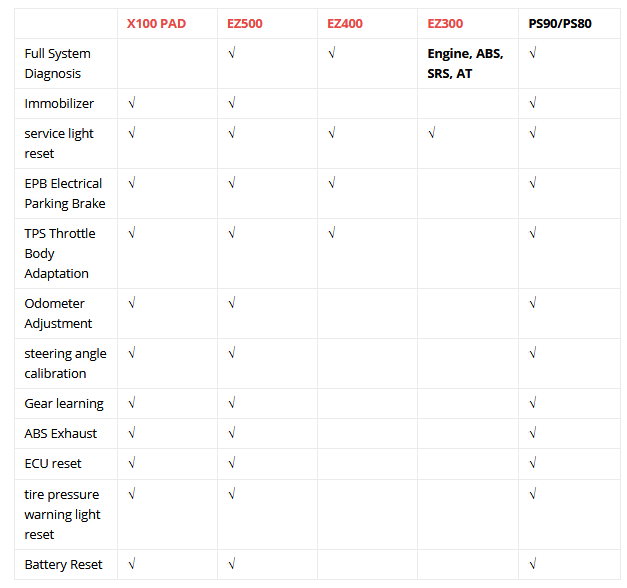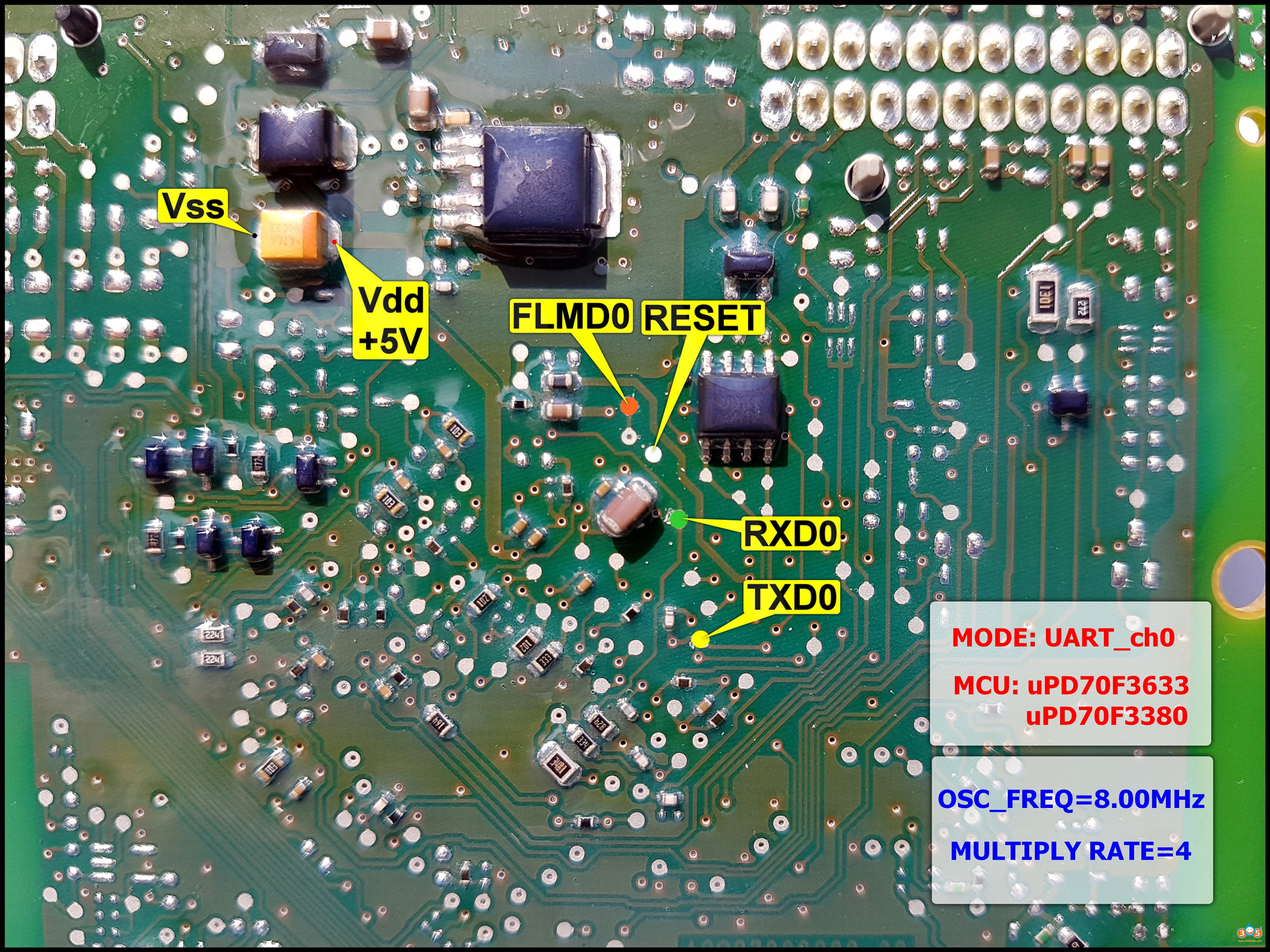Currently FVDI Vehicle Diagnostic Interface is distributed with following diagnostic software:
1. ABRITES Commander for VAG – VW, Audi, Seat, Skoda
2. ABRITES Commander for Porsche
3. ABRITES Commander for Mercedes/Smart/Maybach
4. ABRITES Commander for OPEL/VAUXHALL
5. ABRITES Commander for BMW
6. ABRITES Commander for Peugeot/Citroen
7. ABRITES Commander for Fiat/Alfa/Lancia
8. Abrites Commander for Renault
9. Abrites Commander for Toyota/Lexus
10. Abrites Commander for Hyundai/KIA
11. Abrites Commander for Nissan/Infiniti
12. ABRITES TAG Key Tool
13. Abrites Commander for Ford
14. Abrites Commander for Volvo
15. Abrites Commander for Chrysler, Dodge and Jeep
16. ABRITES Commander for Mitsubishi
17. ABRITES Commander for DAF
18. ABRITES Commander for Bikes, Snowmobiles and Water scooters
What is the different of all FVDI commander?
FVDI2 (FVDI 2014/2015/2016) Full vs. FVDI V2018 FULL
FVDI 2018 Full =the basic FVDI2 software (#SV69) + VVDI VAG/BMW software
FVDI2 Full version = FVDI V2016 Full+ FLY OBD Terminator Full+ J2534 software (Free Honda HDS, JLR SDD, Toyota TIS+ VCM IDS etc)
FVDI 2018 covers all functions of FVDI2014, FVDI2015, FVDI2016, and covers most functions of VVDI2.
FVDI 2018 is compatible with AVDI software(all full package):
1. ABRITES Commander for VAG V18.0 and V24.0 (Volkswagen, Audi, Seat, Skoda)
2. ABRITES Commander for BMW V10.4 (BMW, Mini)
3. ABRITES Commander for Mercedes/Maybach/Smart V5.11 and V7.0 (Mercedes, Maybach, Smart)
4. ABRITES Commander for Renault V5.2 and V6.3 (Renault, Dacia)
5. ABRITES Commander for Peugeot/Citroen V5.10 and V6.7 (Peugeot, Citroen)
6. ABRITES Commander for FIAT/LANCIA/ALFA V5.1 and V5.7 (FIAT, LANCIA, ALFA ROMEO)
7. ABRITES Commander for Opel/Vauxhall V5.8 and V6.6 (Opel, Vauxhall)
8. ABRITES Commander for Ford V4.9
9. ABRITES Commander for Chrysler/Jeep/Dodge V3.3 (Chrysler, Jeep, Dodge)
10. ABRITES Commander for Porsche V4.1
11. ABRITES Commander for Toyota/Lexus/ Scion V9.0 (Toyota, Lexus, Scion)
12. ABRITES Commander for Nissan V4.3 (Nissan, Infiniti)
13. ABRITES Commander for Hyundai/Kia V2.1 (Hyundai, Kia)
14. ABRITES Commander for Volvo V4.3
15. ABRITES Commander for Mitsubishi V2.1
16. ABRITES Commander for DAF V1.0
17. ABRITES Commander for Bikes/Snowmobiles/Water scooters V1.2
18. ABRITES Commander for TAG Key Tool V6.2
FVDI 2018 is compatible with VVDI2 software:
1. VVDI2-VAG V1.2.2 (Volkswagen, Audi, Seat, Skoda)
2. VVDI2-BMW V1.2.2 (BMW, Mini)
VVDI2-VAG Special functions:
Immo 4th Key Learning/Mileage correction
1. Instrument – CDC3217/CDC3297/CDC3272 + 24C2
2.Instrument – NEC+24C32
3.Instrument – NEC+24C64
4.Instrument – NEC+24C64 (2013-)
5.Instrument– NEC+24C64 (2012 TFT color display)
6.Instrument– NEC+24C64 (2013 TFT color display)
7.Instrument– NEC+95320
8.Instrument– Motorola 9S12XHZ512(Golf6 MM7 – 2011)
9.Instrument– NEC+95320(Johnson Controls)
10.Instrument– NEC+95320(JCI – 2013 Bora/Jetta)
11.Instrument– Visteon
12. VW Passat B6/B7/CC
13.Touareg/Phaeton/A8/Cayenne/Bentley 4th immobilizer
14.Audi A1 – NEC+24C64
15.Audi A3/TT/R8 – CDC3217/3297 + 24C32
16.Audi A4 – instrument Crypto RB4 (2001+)
17.Audi A4 –instrument Crypto RB8 (2004+)
18.Audi A6/Q7/Allroad – EZS-Kessy
19.Audi Q3
Immo 5th Key Learning by OBDII
1. Audi A4/A5/Q5 (Add key, All key lost)
2. Audi A6/A7/A8, VW Touareg (Add key)
Others Immo type
1. Audi A4/A6 (immobilizer box) -1997 – KWP1281
2. Audi A8 (immobilizer box) -1999 – KWP1281
3. Audi A2/A3/A6/TT/Allroad 1997+ – KWP1281
4. Audi A4 1997-2002 – KWP1281
5. Audi A4 2002+ – KWP2000
6. Audi A8 1999-2002 – KWP1281
7. Audi A3 – CAN
8. Audi A6/Q7/Allroard 2005+ – CAN (Support OBD lost all key)
9. Seat Altea -2007 – CAN
10. Seat Cordoba
11. Seat Ibiza (immobilizer box) -1999 – KWP1281
12. Seat Ibiza 1999+
13. Seat Leon – KWP1281
14. Seat Leon -2007 – CAN
15. Seat Toledo – KWP1281
16. Seat Toledo -2007 – CAN
17. Skoda Octavia – KWP1281
18. Skoda Octavia II -2007 – CAN
19. Skoda Octavia II 2007+ – CAN
20. Skoda Superb – KWP1281
21. Skoda Roomster – KWP1281
22. Skoda Scout -2007 – CAN
23. Skoda Fabia (immobilizer box) -1999 – KWP1281
24. Skoda Fabia 1999+ – KWP1281
25. VAG (immobilizer box) – KWP1281
26. VAG KWP1281 Immobilizer – KWP1281
27. VAG KWP2000 Immobilizer – KWP2000
28. VW Polo (PCF7935 transponder) – KWP1281
29. VW Touareg/Phaeton/Bentley/Cyenne Kline – KWP2000
30. Audi A8 – CAN
31. VW, Seat, Skoda -2007 – CAN
32. Porsche Cayenne CAN – CAN
33. VW Passat B6/CC – CAN (Support OBD lost all key)
34. VW Passat B6/CC with EDC17/MED17 – CAN (Support OBD lost all key)
35. VW Golf V with Visteon dash
36. Audi A4 (RB8 Instrument Cluster) 2004+ – KWP2000
37. VW, Seat, Skoda 2007+ – CAN (Support OBD lost all key)
38. VW, Seat, Skoda, Audi with VDO NEC 2009+ – UDS (Support OBD lost all key)
39. Lamborghini Gallardo -2005
40. Lamborghini Gallardo 2005+
41. VW with NEC+95320 or Magneti Marelli with Motorola 9S12 2009+ – UDS (Support OBD lost all key)
42. Immobilizer box use Megamos – KWP1281
43. New Beetle – KWP2000
44. Johnson Controls with 95320 – UDS (Support OBD lost all key)
Remote Learning by OBDII
Support adapt remote key with 09 unit (BCM system and BFM system) (4th immobilizer – UDS dashboard)
ECU Adaptation
1. ME7.1.1/7.5/7.8 master
2. ME7.1.1/7.5/7.8 slaver
3. MED 9.1 single
4. MED 9.1 master
5. MED 9.1 slaver
6. MED 9.5.10
7. EDC15x
8. EDC16U1
9. EDC16U1 master
10. EDC16U1 slaver
11. EDC16U31
12. EDC16U31 master
13. EDC16U31 slaver
14. EDC16U34
15. EDC16CP/EDC16CP34
16. EDC16CP34 master
17. EDC16CP34 slaver
18. EDC16C4 master
19. EDC16C4 slaver
20. SIMOS PPD 1.1/1.5(Siemens)
21. SIMOS benzin(Siemens)
22. Porsche 5.2/7.8
VVDI2-BMW Special functions:
Key Learning by OBDII
Support CAS1, CAS2, CAS3, CAS3+, ISTAP
Mileage Correction
Support CAS1, CAS2, CAS3, CAS3+, ISTAP
KeyMaker by dump
Support EWS1, EWS2, EWS3, EWS4, CAS1, CAS2, CAS3, CAS3+, CAS4
FVDI2 full function introduction
FVDI2 fully functional focus on car testing, programming, security, and compatible part J2534 of function, function is very powerful in many cars at the top of the world’s first, Volkswagen audi, BMW, porsche, Toyota, ford, Mazda, jaguar, land rover all functions in the world.
FVDI2 full version includes FVDI2016 full version, OBD terminator, J2534 DrewTech Softwares, which is very powerful and compatible.FVDI2 FULL subdivided into FVDI2 VAG, FVDI2 BMW, FVDI2 Mercedes/Smart/Maybach, FVID2 Porsche,FVID2 OPEL/VAUXHALL, FVDI2 Peugot/Citroen, FVDI2 / Lancia,FVID2 Fiat/Alfa,FVDI2 Renault, FVDI2 Tyotal/Lexus, FVDI2 Hyundai/KIA, FVDI2 Nissan/Infiniti, FVDI2Ford, FVDI2 Volvo, FVDI2 Chrysler/Dodge/Jeep, FVDI2 Mitsubishi, FVDI2 DAF, FVDI2 Bikes/Snowmobiles/Water scooters, FVDI2 TAG, FVDI2 Honda HDS, FVDI2 JLR SDD, FVDI2 Toyota TIS, FVDI2 VCM IDS.
FVDI2 full functional version has the following software
ABRITUS audi software (FVDI2016)
OBD terminator software
VVDI2 software full functional version
Honda HDS software
Toyota TIS software
Ford VCM IDS software
Mazda VCM IDS software
Jaguar land rover JLR SDD software.
FVDI 2 support car list and Version informations
Abritus AVDI18 software Volkswagen/audi/seat/skoda 24.0
porsche 4.1
Mercedes/Smart/maybach 7.0
opel/vauxhall 6.5
BMW 10.4 version
French Peugeot/Citroen 6.7
fiat/alpha/blue flag version 5.7
rejour 6.3
Toyota/lexus 9.0
modern/kia 2.1 version
nissan/infiniti 4.3
TAG key tool 6.2
ford 4.9
Volvo 4.3 version
Chrysler/dodge/jeep version 3.3
mitsubishi 2.1
duff 1.0
bike/snowmobile/water motorcycle 1.2
FVDI2 compatible with the OBD terminator 4.0
FVDI2 compatible with J2534 software with the Honda HDS3.102 version
Toyota tis12.124 version
ford VCM IDS106.1 version
Mazda VCM IDS104
JLR SDD149
VVDI2 external software Volkswagen audi, BMW, key chip programmer 1.2.2 and 4.2.1.
FVDI2 device structure
FVDI2 equipment including FVDI2 host, OBD – 16 line, usb line, blue coil (OBD terminator key tools), TAG the key tools, Mercedes – 38 – OBD – pin line, Mercedes – 14 – OBD – pin line, Mercedes – 01, Benz – 02, mercedes-benz special – 03. PNG, Mercedes – 04, BMW, Volkswagen audi EDC17 and MED17 CAS adapter plug converter, Honda three stitches, kia, hyundai kia 20 joint, double line, FLY Dongle, parts boxes overall structure is as follows